Title
This is the bare minimum needed to render a texture in Bottomless-Pit. For more complex texture interactions check the rectangles example
main.rs:
use bottomless_pit::input::MouseKey;
use bottomless_pit::material::{Material, MaterialBuilder};
use bottomless_pit::render::RenderInformation;
use bottomless_pit::texture::Texture;
use bottomless_pit::{engine_handle::EngineBuilder, *};
use colour::Colour;
use vectors::Vec2;
fn main() {
let mut engine = EngineBuilder::new()
.set_window_title("Testing Triangle")
.with_resolution((400, 400))
.build()
.unwrap();
let texture = Texture::new(&mut engine, "examples/bplogo.png");
let texture = MaterialBuilder::new()
.add_texture(texture)
.build(&mut engine);
let defualt = MaterialBuilder::new().build(&mut engine);
let s = TextureExample {
current: texture,
other: defualt,
pos: Vec2 { x: 0.0, y: 0.0 },
};
engine.run(s);
}
struct TextureExample {
current: Material,
other: Material,
pos: Vec2<f32>,
}
impl Game for TextureExample {
fn render<'pass, 'others>(
&'others mut self,
mut render_handle: RenderInformation<'pass, 'others>,
) where
'others: 'pass,
{
self.current.add_rectangle(
Vec2 { x: 0.0, y: 0.0 },
Vec2 { x: 400.0, y: 400.0 },
Colour::WHITE,
&render_handle,
);
self.current.draw(&mut render_handle);
}
fn update(&mut self, engine_handle: &mut engine_handle::Engine) {
let dt = engine_handle.get_frame_delta_time();
println!("{}", dt);
if engine_handle.is_mouse_key_pressed(MouseKey::Left) {
std::mem::swap(&mut self.other, &mut self.current);
}
self.pos.x += 100.0 * dt;
}
}